How to place and configure APs
If making a new design, select New Survey. If not, skip to the next step.

After defining areas of interest (where you want the heatmap to be displayed), walls, and floors, select coverage from the main drop-down menu.

Under coverage, there will be a + icon to add new APs.

This option will allow for the section of the manufacturer and model of AP. Don't see your AP model? Drop us a request at support@sidos.com
In addition, each band can have its own SSID name if desired. This is where the initial power setting can be made, along with adding any tags.
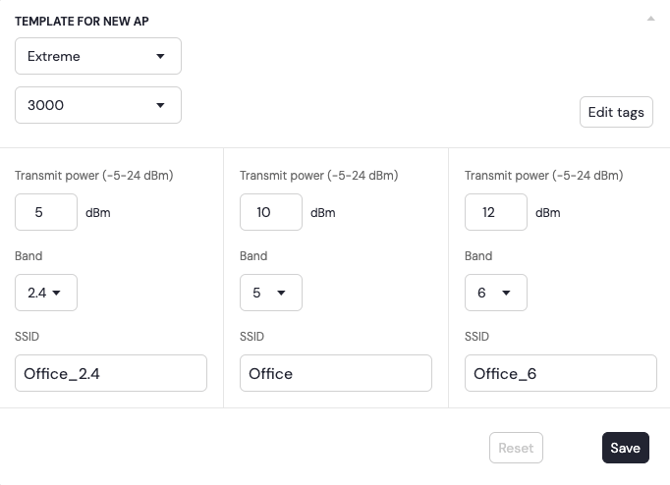
Placing an AP on a map is as easy as placing the mouse cursor over the spot where the AP is desired and left-clicking.
An AP can be moved by clicking and dragging it to any other desired spot.


Sidos also supports external antennas in your designs. Select an AP model that uses external antennas, then choose the antenna manufacturer and model and click Select. This applies default mounting (ceiling, wall, or floor/desktop) and configures the radios for that antenna profile. You can still adjust radio settings to match your design requirements, as long as they remain within the capabilities of the selected antenna.
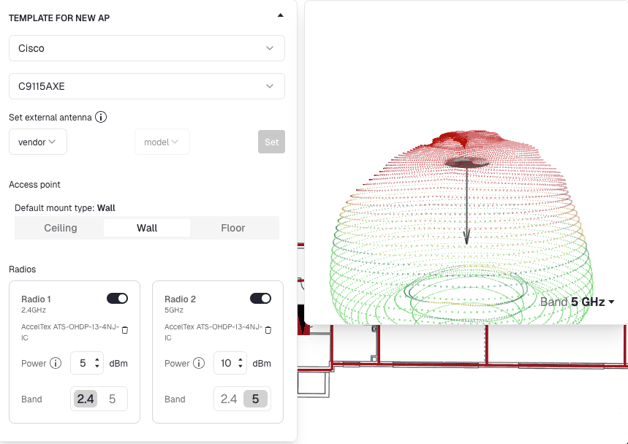
To support a wide range of deployment scenarios, Sidos does not validate antenna compatibility. It is the responsibility of the designer to ensure that the selected AP and antenna use appropriate cables, connectors, and power levels, and that the overall configuration complies with regional regulations and the equipment manufacturer’s guidelines.
